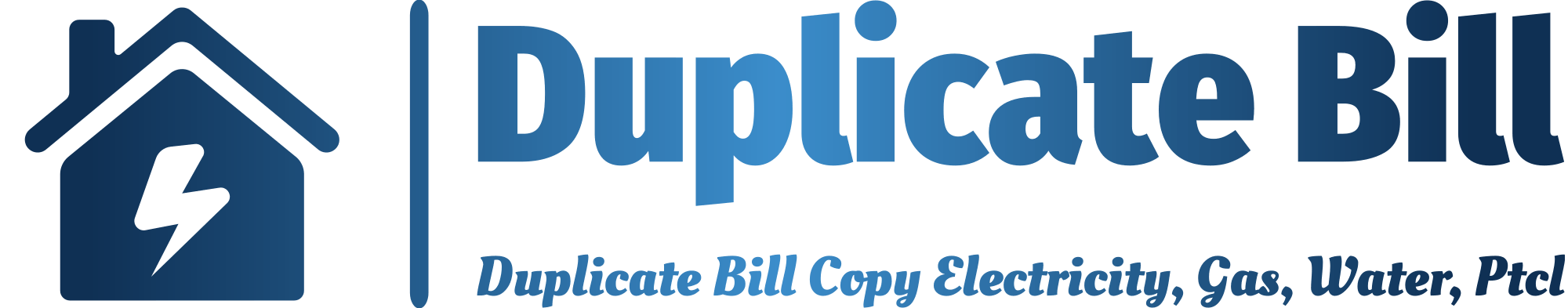How To Calculate Lesco Bill In Excel
Calculating a LESCO (Lahore Electric Supply Company) bill in Excel involves creating a formula that takes into account the consumption of electricity, the applicable tariff rates, and any additional charges. Here’s a basic guide on how you can set up a simple LESCO bill calculator in Excel:
- Understanding LESCO Tariff:
- LESCO typically charges different rates for various slabs of electricity consumption. Make sure you know the tariff rates for your specific usage.
- Create Excel Sheet:
- Open a new Excel spreadsheet.
- Enter Data:
- In one column, enter the units consumed for each month. For example, you might have a column labeled “Units Consumed” with the corresponding monthly data.
- Enter Tariff Rates:
- In another column, enter the applicable tariff rates for each consumption slab. Label this column as “Tariff Rates.”
- Calculate Charges:
- In a new column, you can use the
VLOOKUPorINDEX/MATCHfunction to find the corresponding tariff rate for each consumption level. For example, if your units consumed are in column B and your tariff rates are in column C, you might use a formula like:Excel=VLOOKUP(B2, TariffTable, 2, TRUE)
- Replace “TariffTable” with the range of your tariff rates.
- In a new column, you can use the
- Calculate Total Charges:
-
Next, create a column to calculate the total charges based on the formula:
excel=B2 * C2
-
This multiplies the units consumed by the corresponding tariff rate.
-
-
-
Add Additional Charges:
-
If there are any additional charges, create a separate column for them and add them to the total charges.
-
-
Calculate Grand Total:
-
Finally, create a cell that sums up the total charges and additional charges to get the grand total:
excel=SUM(D2:D100) + AdditionalCharges
-
Adjust the range (D2:D100) based on the number of rows in your data.
-
-
- Format the Spreadsheet:
- Format the cells to display the results clearly and understandably. You may want to add labels, borders, and currency formatting where necessary.
- Review and Test:
- Double-check your formulas and test the calculator with different input values to ensure accuracy.
This is a basic guide, and you may need to customize it based on the specific details of LESCO billing and any unique aspects of your situation. Always refer to the official LESCO documentation for the latest tariff rates and billing information.